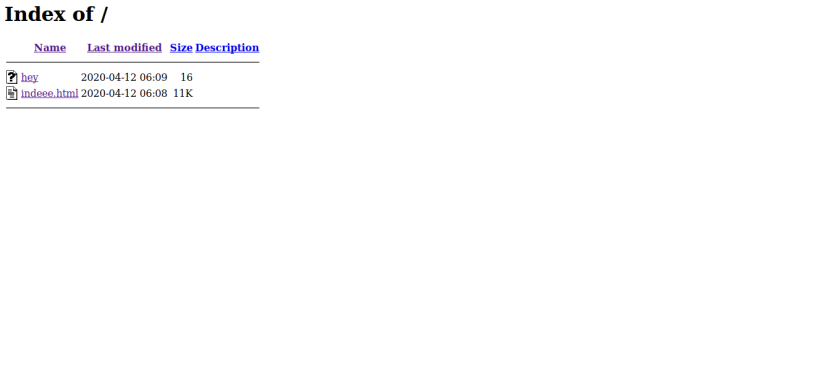Hola readers Whenever we use apache server for our regular practicals or some other stuff we see whole details of apache server like its version details on its index page.
like this:
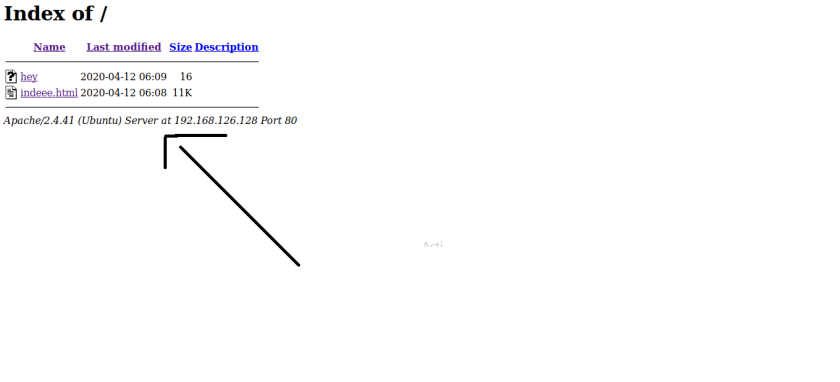 If your running page is public. it can be a big risk for you. Suppose if any vulnerability found in that particulate version, An attacker can exploit that vulnerability and cause a huge damage to the server. However there are multiple free OSINT available and anyone can dig deeper to fetch that information about server.
If your running page is public. it can be a big risk for you. Suppose if any vulnerability found in that particulate version, An attacker can exploit that vulnerability and cause a huge damage to the server. However there are multiple free OSINT available and anyone can dig deeper to fetch that information about server.
Too hide those detail you can follow simple steps, It is quite easy to hide those details for that you just need to go to Apache configuration file /etc/apache2/conf-available/ in this directory you need to open the security.conf.
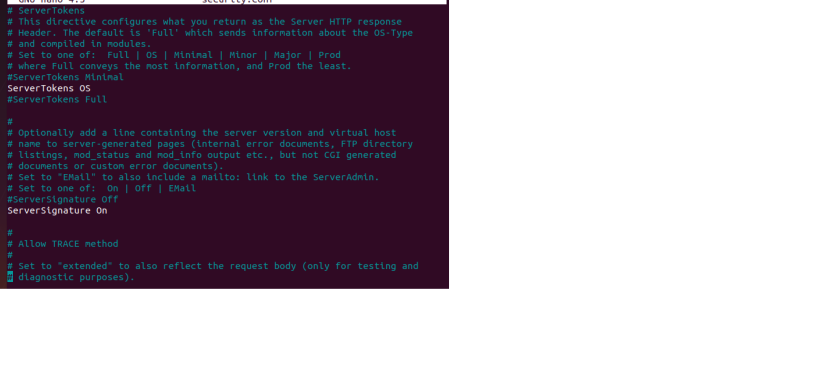
Inside it you need to mention “Off” in the Server Signature line like this:
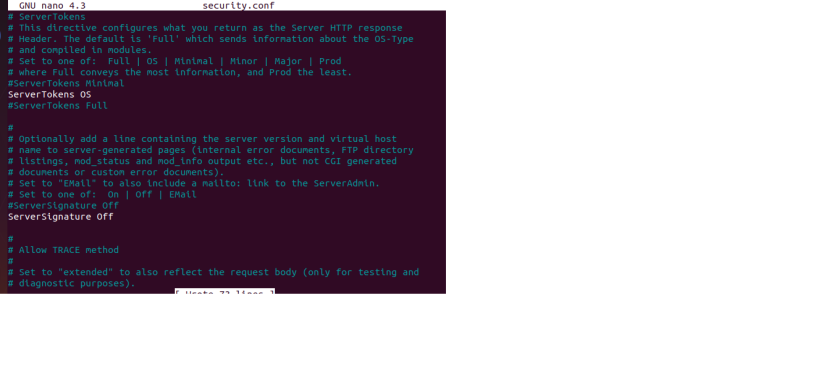
Now save it and restart your Apache server-
you will find that server information has been successfully hidden.